SmallTime 1.8.2 has just been released! Main focus for this version was to fix most of the bugs present in previous beta versions and fix all of the remaining performance issues. After this release a new phase of adding customisation options will begin. I hope that this release will be worth downloading for you and remember, if you find and bugs, please contact me at lubosmudrak93@gmail.com
You can download SmallTime 1.8.2 below:
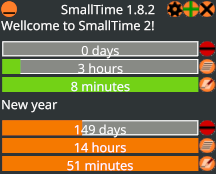
Smalltime is a simple task tracker that lets you have a constant look-out for all the important tasks ahead of you. Create a task, set up a reminder and don’t worry about missing it!
Version 1.8.2 features many bugfixes and a more comfortable user experience!
New features:
New app icon:

Confirmation dialogue when deleting a task:
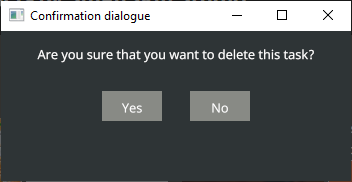
Dynamic size of task description field:
Bugfixes:
- crash when inputting year lesser than 1000
- crash when you leave a field for a year of a task empty
- crash when entering zalgo into the task description field
- DO NOT DO THIS IF YOU HAVE VALUABLE DATA SAVED IN SMALLTIME 1.8.1 BETA!!! Your data may get corrupted!
- definition of zalgo https://en.wikipedia.org/wiki/Zalgo_text
- the user interface does not update until you move your mouse cursor after launching the application
- attempting to delete several tasks in a row without moving your mouse cursor causes the task editor to open instead of deleting another task
- writing characters with the ALT key modifier does not work because the application thinks that CTRL key is pressed when the ALT key is pressed
- it is not possible to set a task date on the 29th of February, which should be possible to do every fourth year
- nothing happens after you try to paste a copied text that is too long to fit into the task name and task description fields
- missing character sets for Hebrew and Arabic languages
- the size of the main window does not scale precisely according to the number of tasks
- arrow for minimising the application does not point in the right direction when the window is snapped to the right side of the screen (a new icon will be made on full release)
- inconsistent text size across the application
- the information icon is too close to the left side of the task description window
- sound alarm plays more often when you are interacting with the application(for example, when you drag a mouse cursor across the window). Sound system is still in prototype stage
- sound alarm is playing on timers which did not start yet
- progressbars misalign when sond alarm is active