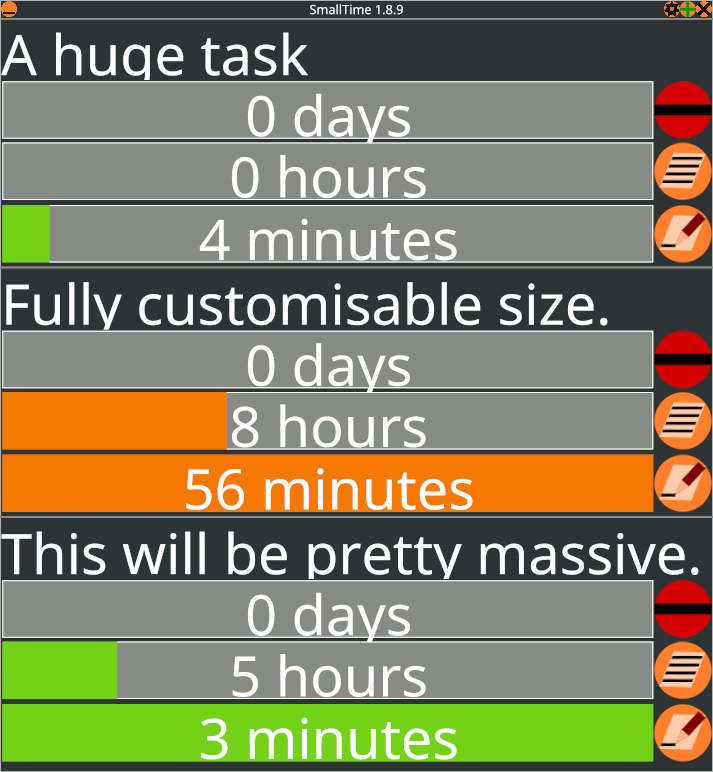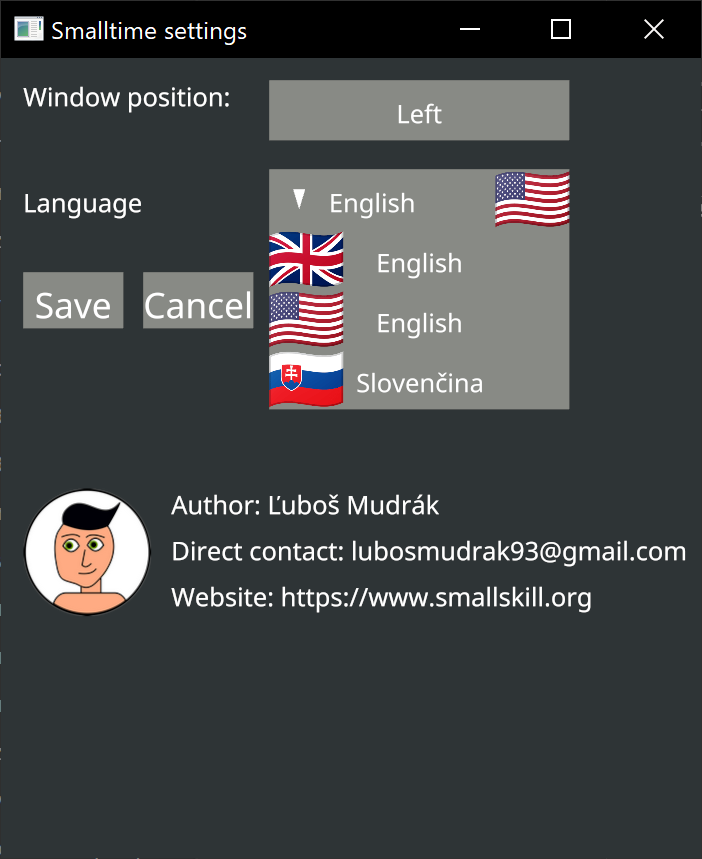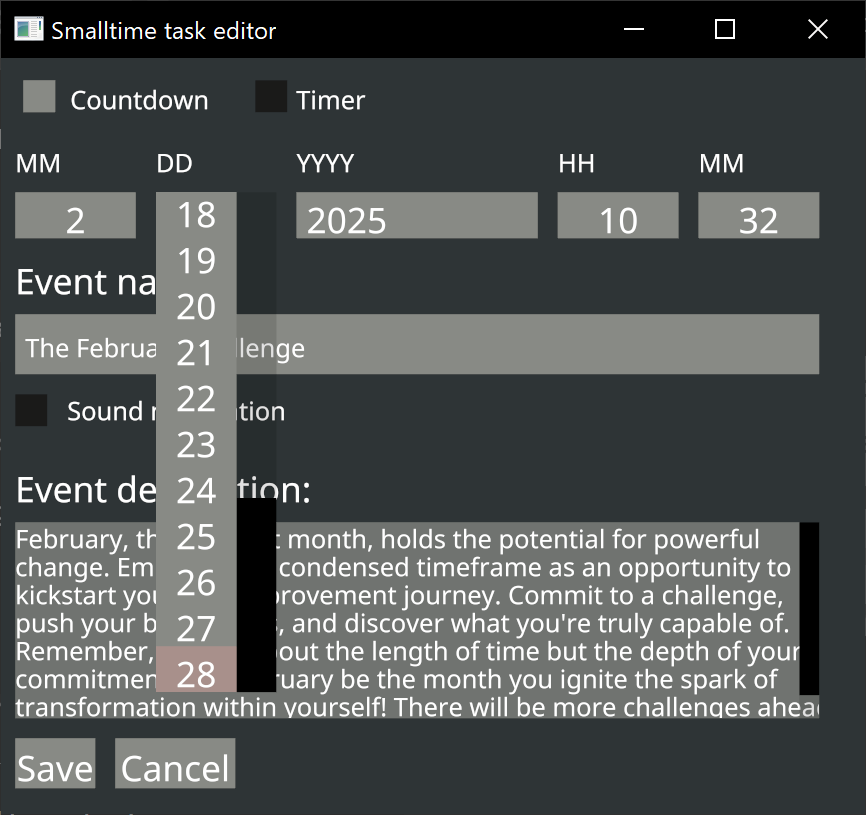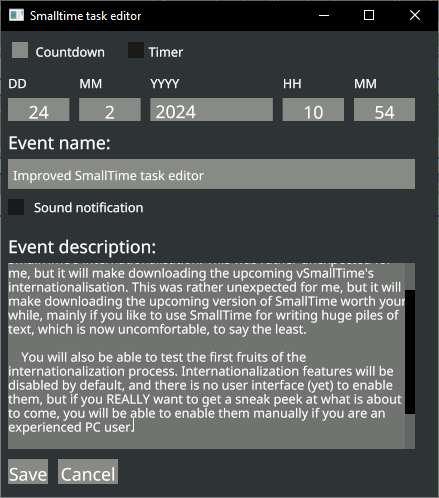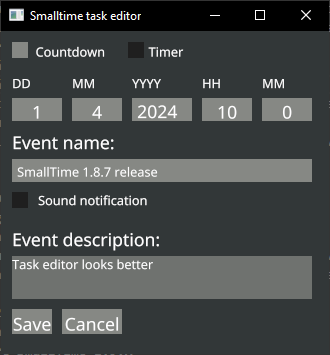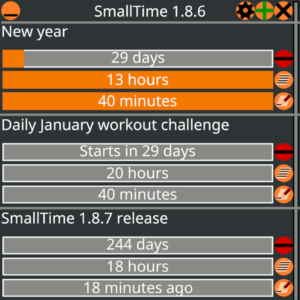Since the core systems of SmallTime are in place and stabilized, I am finally free to start bringing you the long-awaited upgrade to your user experience. In this blog post, you will learn more about the roadmap for the SmallTime 1.9 series. Note that one version does not necessarily equal the whole four-month development cycle, and some features may be subject to change.
Another important thing to note is that I am not sure if it will be possible to bring in all the features mentioned below due to my resource constraints. You can help me with this issue by spreading the word about SmallTime and donating some money to help me bring you those features. I will make this much easier for you in the future, but that is not the topic for today.
SmallTime 1.9.0
The first step in the 1.9 series will be upgrading the development toolchain to make development easier. You will also be able to export and backup your SmallTime data in case of an emergency directly from the SmallTime user interface.
SmallTime 1.9.1
This one will probably be the most anticipated by people who like to tinker with the color palette of their applications to make their user experience as aesthetic as possible. You will be able to fully customize the color scheme of SmallTime. I look forward to seeing the new designs that will come out of this.
SmallTime 1.9.2
Sound alert improvements will be the main point of this release. Sound notification volume, muting the active sound alarms, and more sound notification types will be on their way to you.
SmallTime 1.9.3
In this release, the graphical customization options will go even further with the introduction of graphical mods. Graphical mods will be configuration files allowing you to customize the button icons, shape of the buttons, and probably more.
SmallTime 1.9.4
With a large number of tasks, it may be hard to find those that have the highest priority. This is why this release will give you the ability to drag and drop tasks into different positions so you can reorder them to your liking and needs.
SmallTime 1.9.5
Since setting up a new task can be cumbersome when creating lots of tasks in a row, you will be able to enable the quick access panel, where you can create certain types of tasks with a click of a button.
SmallTime 1.9.6
With an even larger number of tasks, you may want to filter tasks with high priority. Task filtering will be the flagship feature for this release.
SmallTime 1.9.7
The final step for window customization will be the dynamic size and placement in the task editor, settings window, and task description window. This is not a critical feature, but it is nice to have.
SmallTime 1.9.8
Full user interface multithreading will allow you to have multiple task editors or task descriptions opened simultaneously. This will be a useful feature for people who work with large amounts of data.
SmallTime 1.9.9
The last step in handling a large amount of tasks will be having each task displayed in a separate window. This, combined with the features mentioned above, will enable you to use part of the screen or the whole screen as an information panel.