Latest products by SmallSkill Studio
SmallTime 2
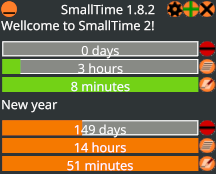
Nerderity Report

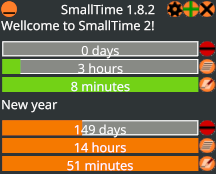

Unfortunately, to make this release according to schedule, the testing process was rushed and some features had to be cut from this release, the reason being material and physical preparation for possible war. The Army of Russian Federation invaded Ukraine, and almost two months ago there were bombs and rockets falling 200 km (140 miles) from the borders of the Slovak Republic, where I live. Fortunately, brave Ukrainian soldiers pushed Russian forces far enough for me to live in peace and continue with my work.
Target for 1.8.1 open beta release was to provide the same set of features as the old versions of SmallTime. This release will be available from the SmallTime page on this website, but it will not be visible on the main page. There are still small issues to be taken care of in the next release.
There is a detailed testing process planned for the upcoming version of SmallTime. The main focus will be to fix all little bugs and inconsistencies, after which there will be a full public release (version 1.8.2). With some luck, I could even bring in some of the new customisation options.
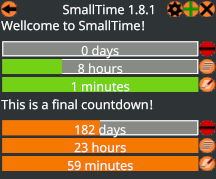
Open beta version of SmallTime. Optimised for much greater customisability in future updates.
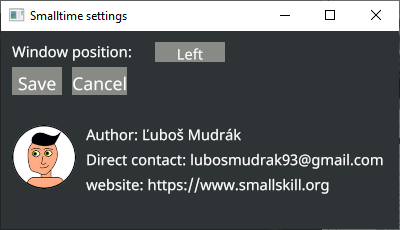
In previous blog posts, I mentioned that the new version of Smalltime will be more demanding on your CPU in exchange for the potential for much better customisation options. This will not be true in the SmallTime 1.8.1 release, where the display system was optimised so it will use less than 0.1% of your CPU performance when running. I took the time to do this optimization because I believe I should not waste my customer’s disk space or their other hardware resources.
Another big improvement that will make the old and new SmallTime equal in the amount of features is bringing back the settings menu, where you can set the corner of your screen to which SmallTime will be attached. If time permits, I may finish the option to have SmallTime run in a classic floating window like any other program, but first I will have to setup a system for generating an alternate GUI for adding tasks and managing settings since these buttons are currently in the window’s header.
SmallTime 1.8.1 will be released in April 2022 as a live public beta release. I am excited to bring you a better optimised, good-looking product that will help keep track of your tasks, plans, and achievements that matter to you.
According to the original plan, SmallTime 1.8.0 should have been released as a working beta version without any major issues for home usage. However, due to the appearance of serious issues with user input, this public beta release will happen at the end of the next development cycle. As of now, few people have gotten a private alpha build of SmallTime 2 (currently 1.8.0). The app itself can be considered as operational but there are several serious known issues:
Crashes are the most serious issue that has not been solved because user input bugs, which I was fixing were much deeper than anticipated. However, I believe that stability issues caused by the bug fix will be resolved in next release, which is planned on April of 2022. Until then, new Smalltime will need some more time closed in our /lab.
If you want to participate in the internal testing process of SmallTime 2.0, please send me an e-mail to lubosmudrak93@gmail.com
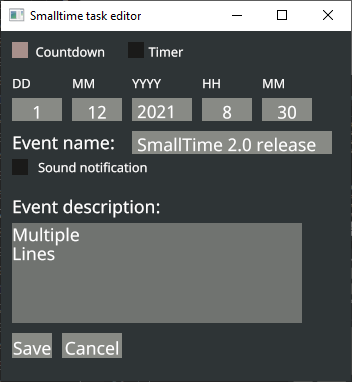
Task editor for new version of SmallTime (currently 1.7.0) is almost fully operational, which means I am finally using it instead of the old version. There are no user interface changes to be seen except new darker theme, but under the hood, the task editor has a big potential. New features will be easy to add and there is much more to come.
However, there are still some bugs that make user experience a bit uncomfortable so theese need to be fixed first. Last thing missing is implementing a system for sound notification when your task starts. Also note, that this version of user interface is a work in progress and is not a representation of a final product.
There will hopefully be an open beta at the end of this year to find out if there are any bugs that were not caught in process of internal testing. After that a new set of features for everyone and a set of customisation options for future premium users will be implemented. Those features will be added troughout next year or two to make SmallTime better, more flexible tool to jumpstart your life and to remind you of things you need to get done.
For the past few months I spent a LOT of time with providing multiplatform capabilities to the new version of Smalltime (currently 1.7.0). Unfortunately, technology that I use is not yet mature and well optimised for operating systems based on Linux and cooperation with library developers will be needed to fix this, since Smalltime uses quite exotic approach to window manipulation. This is the reason why I am abandoning simultaneous development for multiple operating systems until a public version for Windows is released. Then I will gradualy start to provide Linux versions of this software. This will speed up the development by A LOT.
Anyway, the time has come to get back to the drawing board. I am working on creating the rest of graphical user interface. Window with selected task information is completed and right now I am working on an interface for adding and editing tasks. Technical design of a new task editor will be improved to be less prone to bugs and inconsistencies.
Regarding the design of user interface, it´s design is pretty basic and will need some tweaks, for example some texts are not properly centered, buttons could use some beautyfication and an old, low resolution icon set from Smalltime 1.0 is still being used. This will be addressed shortly after a beta release.
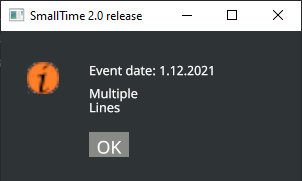
Since the prototype of new SmallTime is operational, the time has come to start optimising. I managed to decrease CPU load from 8% to 0,5% on Intel Core i5-4690 (old CPU made in 2014 clocked at 3.50GHz). This is slightly higher than current public version but there is a huge payoff in versatility.
Besides, there are small stability improvements, for example fallback routines for features that some Linux systems do not support(yet).
Last but not least, paypal donations are now available. Donating money will help me pay for this website, buy a new hardware to make development more efficient and of course then I will be able to spend more time developing software instead of working overtime to get the money needed. You can donate by clicking the big Donate button in the upper right corner or by clicking the donate button in this article. Your support will be greately appreciated.
In last post I mentioned that a library update completely broke SmallTime 2(currently v1.6.0). This issue is now resoled and I also got SmallTime to work on both Windows and Linux. As a bonus I probably fixed a potential performance issue on MacOSX operating systems but since I don´t have required hardware, I cannot test it nor build a SmallTime for Mac.
Also, graphical user interface for displaying tasks is now complete. Even better, countdowns and timers will now have distinct colors, so it will be easier to spot which task is a countdown and which is a timer. In old SmallTime 1.0h there is a green halo around the progress bar but it is not as distinguishable.
Two weeks ago I made buttons work so I can open an (empty) window where task editor will be in future. It is still a work in progress and I hope I will have time to fill in the task editor with widgets that will basically make it viable for common use.
And of course, here is a screenshot that I promised. SmallTime 2.0 will use a dark theme by default but later you will be able to switch to the (sort of)old light theme. Please note that color scheme is a subject of change and will be fine tuned troughout the development process.
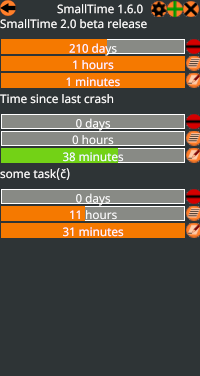
After a long time a time has come to reveal some big news. Next year I will bring you a new version of SmallTime that will be smaller, faster, better and will work on Windows, Linux and maybe even MacOS if I ever get hands on the right hardware.
Just to keep it straight and short, I will write out some of the most notable changes from 1.0 series to version 2.0 that is in the making:
I already have a working protoype of SmallTime 2.0 but there is a long way from a prototype to full product. It is a bumpy road since some of tools I use are not finished and their features are subject of change. For example a bugfix I implemented for latest Linux fedora broke the app completely and I am in process of putting it back together with new updated tools. Anyway, I don´t want to get too technical and I want to let you know what is left to be done before SmallTime 2.0 release
I will provide you with more detailed information and screenshots very soon. Enjoy!
Today I made updates to this website focusing on the overall security. Since there is no way of users loging in directly to this page and only parts of the website(some images for example) were not encrypted, this did not present much of a secury threat, but it is always better to be safe than sorry. I hope that this will also make my website look more trustworthy.
Also if you can sacrifice few dollars, you can have a sneak peek on what is currently in the making at SmallSkill Studio. Find out by clicking on Premium Subscription button and subscribe for at least 1 dollar per month. Your financial help will be greatly appreciated and it will allow me to spend more time creating products that will benefit you.
More news will come soon, enjoy!
Note: premium subscriptions are canceled due to legal trouble connected with providing premium services.
After a long, long time I can dedicate myself to continue developing software again. There were no updates for the last year but this project is not dead, updates and new stuff will be coming out this year… or at least some beta release.
I spent last almost 365 days improving my skills, freeing up more time for my projects and rethinking the strategy to bring the best experience to you. But not everything during that time was unrelated to this website. I made concepts of new software that will bring the fun back into this place. Also, I already started to work on a remake of project that did not recieve my attention for a long time. I will give you more info in a few weeks.
However, to speed up things even more, I need to pay my bills and pay for this website . To keep things going as planned I need to work overtime at my job, so if you want to make the development go faster, you can now support me via SubscribeStar crowdfunging platform. In return, you will get:
However, the most crucial information will be still available on this website and you can still get customer support via email on lubosmudrak93@gmail.com. I will try to help you there but note that it may take some time for me to reply because there are many things with high priority that I have to attend to.
More news will come soon after I will publish my first progress report for premium subscribers here: https://www.subscribestar.com/smallskill-studio. I know that I have made this decision in a very hard times, but every crisis will pass and after that, we can flourish and grow. I wish good luck to everyone still reading this and of course, stay safe.