Latest products by SmallSkill Studio
SmallTime 2
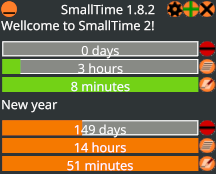
Nerderity Report

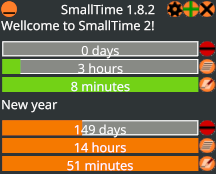

So, this is the first Unexpected Jihad of a (for now) three-part series. For those of you who have seen the two I have published, you will see a new one on December 11th this year.
This is quite a specific kind of humor, so not everyone finds it funny… The rest of you, have a good laugh.
Few months ago I started making videos parodying the Islamic state. Since I did not get any threatning e-mails (yet) so I decided to publish those videos here. Some of you have seen it on youtube but I think it would be a good idea to keep all my “work” on my website.
I have three videos, one of them is not published yet. I will start publishing one of them here, every friday. Note that making of those videos took about 40 minutes alltogether so its not slowing progress made on SmallTime. I may make more of them, depending on how good video material will get into my hands and a number of people who will want to kill me for this 🙂
Testing went very well, release date is still on January 10th 2016.
For the few die hard fans. Most of my time is now dedicated to preparation for a college study next year (if I won´t get any job in IT industry in meanwhile). Progress is still very slow but I am trying to make some kind of steady schedule again. Anyway, here come the news:
I began developing my own game engine for 2D games, or better said, basics of it. With a little bit of effort a simple mario-like game could be made with it. However, there are still many things to be fixed and improved. I do not consider this engine to be production ready. A long way to go. First development cycle (April-June 2015) was entirely dedicated to this project.
During the second development cycle(july-september) I was learning some HTML/CSS/PHP for making webpages. I made an intranet server to share files and documents inside the home network. I may post more when I solve, why the server began crashing like mad after upgrade to Windows 10. #bleedingedgetechnology . There is still a long path ahead of me, I need to learn much about MySQL and so on. However, there are many interesting projects possible with those technologies and another new project may be possible to start in 2016.
SmallTime 1.0c release is planned for January 10th 2016. First, I will list features and fixes already finished:
SmallTime 1.0c is in development with some optimisations and architecture changes already in place. I would like to spend alot of time by testing if those changes produced any bugs. If everything goes well, I will ad an option to edit existing countdowns. Another thing I would like to do stop all the crashes caused by corrupted data files. I encountered strange bug a month ago causing crash but I don´t have any reports of this error from anyone else. So, thats it for this developent cycle (october-december).
This time the release has been delayed only by 5 days. Development will now progress VERY slowly because I have a fulltime job again. But lets get to the news.
In SmallTime 1.0b I have done some polishing and general cleanup. Main changes are:
In next release I will do some under-the-hood changes to make next development easier(some parts of project are deffective by design). Also, after getting enough feedback from users, I will make adding new countdowns easier and faster.
You can download SmallTime 1.0b by clicking on the download button below
Enjoy!
SmallTime 1.0b is now in closed testing stage. I have done some basic documentation for this project and here is the preview. Note that many changes in SmallTime 1.0b will be only cosmetic, main changes will appear in 1.0c release, in which I will finaly repair program architecture that is defective by design and start adding new features.
1. Event name
2. Minimise button
3. Application name and version.
4. Basic information about SmallTime
5. New countdown button
6. Exit application button
7. Delete current countdown
8. Detailed event information. It will be displayed after keeping your cursor on it for a second.
9. Time left to event
1. Detailed event description. You can use basic HTML 4 tags to affect the text appearance.
2. Event name. It should be short enough to be seen in the window.
3. Event date. If you enter a number that is too high (for example 30th of February) it will result in wrong date calculation.
Text formatting
There are some features that are not exposed in the user interface of this application. If you are an advanced user, you can manualy edit countdowns change colors in the event descriptions and so on.
You can change text formatting with using HTML 4 tags. Here are a few examples:
1. Text color: <font color=“red“>red</font> . You can use any color you want
2. Bold text: <b>bold</b>
3. italic text <i>italic</i>
4. <sub> subscript</sub>
5. <sup> superscript </sup>
There are many other tags to experiment with. For more information, please check the HTML 4 documentation.
Manual event editing
You can manualy edit events if you want/need to do so. All events that you create are stored in a text file in Smalltime´s app directory. The file is called dates.txt . Elements of every event in this file are separated by # mark. This is a list of every event´s elements from left to right.
1. year
2. month
3. day
4. hour
5. minute
6. second
7. event name
8. event description. Every event description has <HTML> tags around it for advanced text formatting.
Disclaimer: This software was made for purpose of learning object oriented programming. It has some design flaws, that make it hard to add new features without bugs and will be rewritten when I will have time or when there will be public demand for new features. If you are interested in a specific feature you would like to see in this software, please send me an e-mail to lubosmudrak93@gmail.com .
So new year is here for some time and that means I should present some kind of a roadmap for this year. So this sums up my plans and decisions for now (note: subject of change. )
Q1 2015
Q2-Q3 2015
Q4 2015
This release of SmallTime contains critical fix to bug that occured after deleting timers at specific positions. The issue is now fixed and as a bonus, I included a new feature that I was developing before the bug reports came to me.
You can download SmallTime 1.0a by clicking here -> 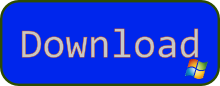
warning: this is recommended for advanced users only. By not following the instructions properly, you will cause SmallTime to stop working!
In case you have many timers (i have 7 of them right now 🙂 ) you may wish to move them into new version of SmallTime. You can do this by locating “dates.txt” file, located in “C:\Program Files(x86)\Smalltime\app” directory by default. Open this file and add # at the end of every line. Make sure that there is no empty line at the end of the file! It will cause SmallTime to stop working. Now save the “dates.txt” file somwhere, install new version of SmallTime and replace the “dates.txt” from the old version to the “app” directory of SmallTime´s new version.
I hope you enjoy! There is a bit more stuff that have to wait until new release cycle… probably in april 2015 (if i will finally manage to stick to my deadlines)
First of all, Im sorry.
There is a critical bug in SmallTime app causing it to stop working at all. The bug occurs sometimes, when you delete one or more of your timers.
How to fix
Go to your app directory (usually C:ProgramFiles(X86)\Smalltime) and go to the app directory, where you will find file dates.txt . Open it and delete the empty line you see. This should fix the bug.
The file looks something like this.
How to avoid it
Delete all your timers at once. Then add some new. It is annoying but at least it works
Patch on the way
I am working hard to bring you the new version fixing this problem as soon as possible. It seems that I have already fixed this issue in my version, but I must make sure, there are no hidden problems left. I will also introduce a little nice feature that I developed and wanted to release at a later date. I had yet another feature planned but implementing it would hold the release, so it is out of question for now.
Thank you for being patient and thank all those who reported this bug.
SmallTime is a small event reminder app. Great for procrastinators to see how much time they have lost by starring into a computer screen. Windows (64bit) version is now avaiable.
Lite version for experienced users (can be run in Mac, Linux and Windows) will be avaiable as soon as the app will be proven bug-free. I am sure, there are no bugs left, but public testing is needed, just to be sure.
So, go ahead and download if you need to see your time running before your eyes!
So I started to use new rendering engine to bake textures and here is the result. I will try to find people who understand graphics more than me to give me some advice to make my new models as good as possible.
Here is a quick preview of new trees for The Villager game. Final version will be done in a month or two when I will have brand new hardware avaiable.